Get your Substack on Google Part 3: Stand Out
How to get your Substack post to stand out from the crowd within Search Results. Let's get some clicks!
If you have arrived here after reading the previous posts in this series: The Essential Guide to Substack SEO, you might have managed to get your Substack pages indexed and showing up within Google Search results. Hooray! With that hurdle over the next thing required is a little fine tuning to ensure how your posts appear within those Search results is optimal. In particular you need to ensure that your listings are enticing enough for users to click on them and discover your precious writings. This is what Search Engine Optimization or SEO ultimately boils down to.
SEO on Substack - a light touch
The Substack approach to the process of SEO is quite minimalist. They take care of the technical details behind the scenes so you can focus on what’s most important to you - the writing. I quite like their approach. The technical details can be confusing, are often badly documented (even by Google) and can be of dubitable value.
Reading through Substack’s help pages I found comments from fellow Substackers that seemed to reflect this:
You might have an aversion to the thought of optimizing any of your work at all. I get it. Artistic integrity and all that. But it is important. Just as you spend time choosing a good cover for a book, you work with an editor, you set the type, and add the front and back matter. You do a lot of author tasks that you might find quite tedious. SEO doesn’t have to be like that, in fact it might even help you discover new angles to your work and allow you to be more creative. Before I can share how that could possibly be the case we need to cover some basics first.
OK I’m listening, what are we trying to do exactly?
Well first things first we need to check how all your pages appear within Search Results. First impressions count. You need to understand the basic components displayed and how Google gets that information.
The Anatomy of a Search Result
The image below shows an example Search result for a page on NASA’s website. I have marked the three main components we need to become familiar with: the visible URL,the title link, and the snippet.
Listings like these are known as plain blue ink results or simply web results. You should look at them as advertisements for your Substack posts. Google can add a few flourishes to these standard web results, for example adding an image, a date, or a logo to them. We don’t have to worry about these additional features as Substack’s minimalist approach limits our ability to trigger them anyway. You should simply focus on getting the three basic components looking good.
How Substack helps
To understand how to shape your web results on Search you need to venture into a dark corner of your post Settings, accessible from that button at the bottom when you edit a post.
Click on it and scroll down to find SEO options. Expand them and you will find the following settings. Substack provides these so you can influence the title link, the snippet and the visible URL of your web result, as indicated below:
One thing you might notice is that the fields are already be filled in. By default Substack takes the values from the title and subtitle of your post and fills the SEO title and SEO description with them. It also has a stab at giving you a good URL, at least with real words and not random codes.
There are times when you may want to be creative with your post titles and subtitles in a way that might not transfer well into your Search web results. An in joke with your current subscriber base may not mean anything to a new reader discovering you on Search.
On Search you should be aiming to capture a new audience and address them as strangers. To do this you might want to decouple the SEO fields from your post Title and Subtitle. You do this by going into the SEO settings and manually editing the given values. It is probably a good idea to go into these settings for each post you write. Pause and think for a moment, do these words speak to a new audience on Search?
Before we jump in - understand the process
You need to bear in mind that setting these fields only gives strong hints to Google on what to choose for a Search listing. Google’s algorithms will crawl through your page to make sense of it. The crawlers will examine these SEO fields, but may ignore them and choose alternatives instead. To minimize the risk of that happening you should try to follow Google’s best practices that I offer below.
If you make any changes to these fields Google has to recrawl and reprocess the page before those changes will take effect. Recrawling may take anything from a few days to a few weeks to complete. If you do change something, you may wish to directly ask Google to recrawl a page, a process that you can read about in my previous post Get your Substack on Google Part 2: Setup Search Console. It is always best to get these SEO fields right the first time to avoid such hassle.
People Search for content using an infinite variety of search terms using Google. Depending on the context provided by the user Google may at times present your post within Search Results differently. The snippet or title may alter depending on the intent expressed by an individual Search user. This is an automatic process that we cannot control but you need to be aware that it can happen occasionally.
Google’s best practices
The friendly Search Relations team over at Google Search Central provide hundreds of pages of advice to do SEO for your websites. Don’t worry, I’m not going to suggest you to jump down that rabbit hole today. I have extracted all the relevant bits, removed confusing jargon, and served up a concise version below.1
1. SEO Title - The Title Link
The SEO Title in the Substack settings will go to the top of Google’s list of possible title links for your post. However, Google’s algorithms will try to determine if the SEO title you give accurately reflects the content on the page you post. If it doesn’t it may consider an alternative title link, drawing from content such as:
The main title on the page
Headings, such as <h1> elements
Other content that's large and prominent on the page
Normal text contained in the page
Text within links that point to the page
They offer the following advice for writing SEO titles:
Write descriptive and concise text for your [SEO Titles]. Avoid
vague descriptors like "Home" for your home page, or "Profile" for a
specific person's profile.
Avoid keyword stuffing. It's sometimes helpful to have a few descriptive
terms in the SEO Title, but there's no reason to have the same words
or phrases appear multiple times.
SEO titles like in the example given below don’t help the Search user, and can be flagged by Google as spam.
"Foobar, foo bar, foobars, foo bars" 2. SEO Description - The Snippet
The snippet is the description summarizing a search result on Google
Search. Google uses several different sources to automatically determine an appropriate snippet, including the descriptive information you provide in the SEO description on Substack. They may also use other information found within your post itself if their algorithms determine the SEO description does not reflect the content. Google offers the following advice:
Create unique descriptions for each post your create
Identical or similar descriptions on every page of a site aren't helpful when individual pages appear in Search results. Wherever possible, create descriptions that accurately describe a specific page.
Include relevant information about the content in the description
The SEO Description doesn't just have to be in sentence format; it's also a
great place to include information about the page. For example, news or blog
postings can list the author, date of publication, or byline information. This
can give potential visitors very relevant information that might not be
displayed in the snippet otherwise.
For example, the following SEO description provides detailed information about a book, with information clearly tagged and separated:
"Written by A.N. Author, Illustrated by V. Gogh, Price: $17.99, Length: 784 pages"Examples from Google
Googles offers a few examples showing good and bad SEO descriptions:
Bad (list of keywords):
"Sewing supplies, yarn, colored pencils, sewing machines, threads, bobbins, needles"Better (explains what the you sell and details like opening hours and
location):
"Get everything you need to sew your next garment. Open Monday-Friday 8-5pm, located in the Fashion District."Bad (same description used for every news article):
"Local news in Whoville, delivered to your doorstep. Find out what happened today."Better (use a snippet from the specific news article):
“Upsetting the small town of Whoville, a local elderly man steals everyone's presents the night before an important event. Stay tuned for live updates on the matter." Bad (doesn't summarize the page):
"Eggs are a source of joy in everyone's life. When I was a small child, I remember picking eggs from the hen house and bringing them to the kitchen. Those were the days."Better (summarizes the whole page):
"Learn how to cook eggs with this complete guide in 1 hour or less. We cover all the methods, including: over-easy, sunny side up, boiled, and poached."Bad (too short):
"Mechanical pencil"
Better (specific and detailed):
"Self-sharpening mechanical pencil that autocorrects your penmanship. Includes 2B autoreplenishing lead. Available in both Vintage Pink and Schoolbus Yellow. Order 50+ pencils, get free shipping."3. The Visible URL
The URL is the address that provides a link to your Substack posts. Your URLs should be readable.
Google advise, URLs like the following can be confusing and unfriendly:
https://www.examplesite.com/folder1/26427958/wy3/20230105.htmlInstead make them more meaningful:
https://www.examplesite.com/blogs/end-the-war-in-ukraine.htmlGoogle offers the following best practices:
Keep your URLs as simple as possible.
Use words in your URLs that are relevant to your site's content and
structure (AKA keywords).Avoid lengthy URLs with unnecessary codes.
Avoid keyword stuffing and repeating words.
Okay. You are now armed with some tools to gain control of how your Substack posts appear within Search results. You can optimize them a bit, in a nice Substack minimalist kinda way. If what I have said so far has helped you in any way, please consider subscribing below and I’ll keep you informed with more useful hacks and other interesting thoughts about how technology impacts our lives. It’s free!
But how do we check if this SEO stuff has worked?
That’s a good question. We want results. You can quickly check if a page is indexed on Google by performing a site: search on Google search (or other search engines) as shown below.
Put the URL (the link) for the published page after the site: command with no spaces. If it is indexed it will display the Search result for that page so you can check how it looks.
Now let’s get creative
The next step is learning a few tricks about Search itself so you can do this more creatively. You’ll have to read the upcoming installment in the Series to do that. I’ll see you there! Subscribe to keep informed.
This supplementary information has been reproduced and adapted from the Google Search Central Website (https://developers.google.com/search), a website created and shared by Google and used according to terms described in the Creative Commons 4.0 Attribution License.





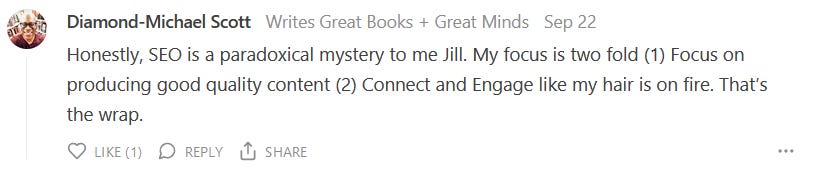

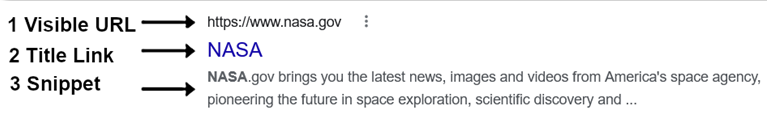
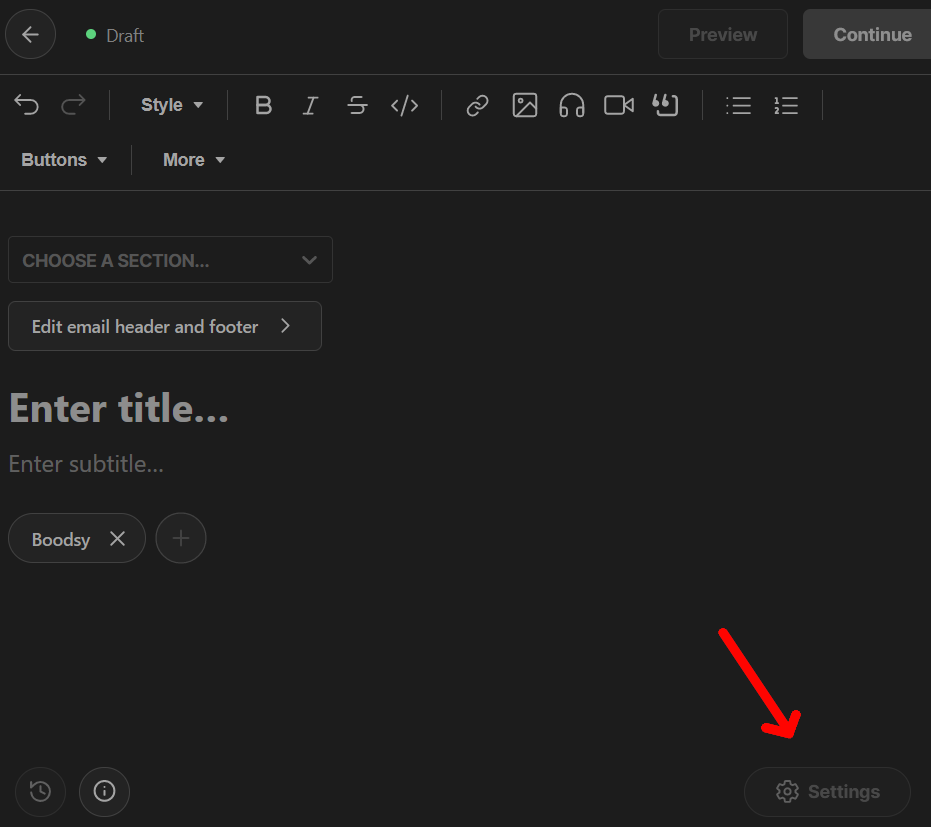
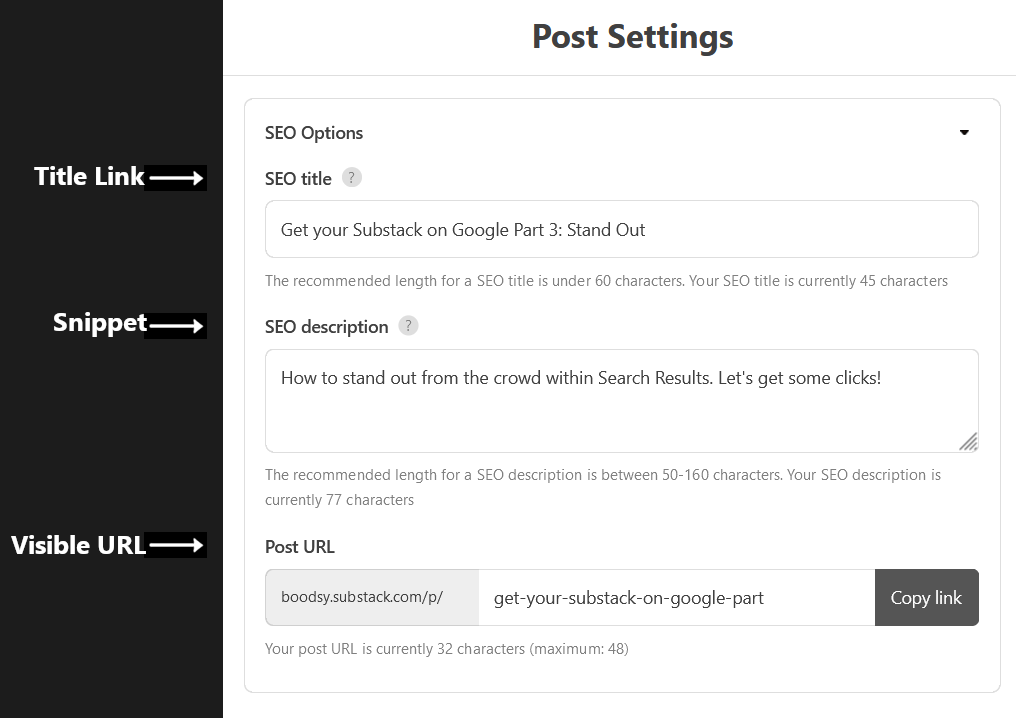
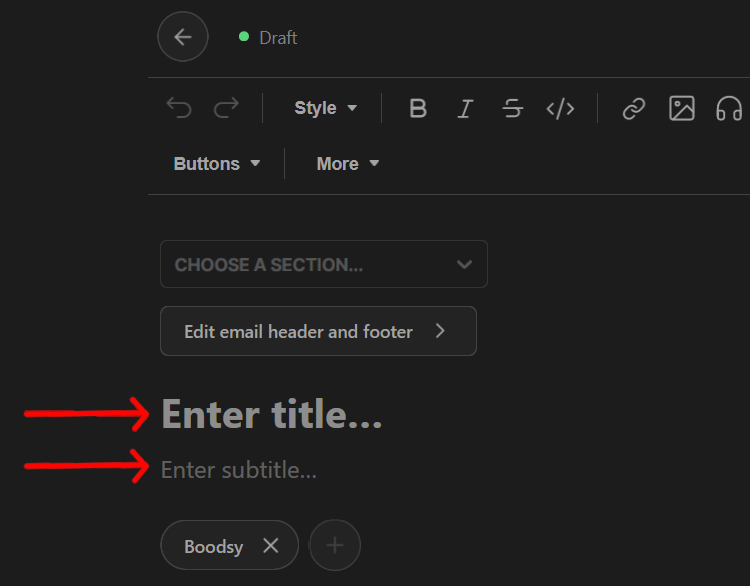
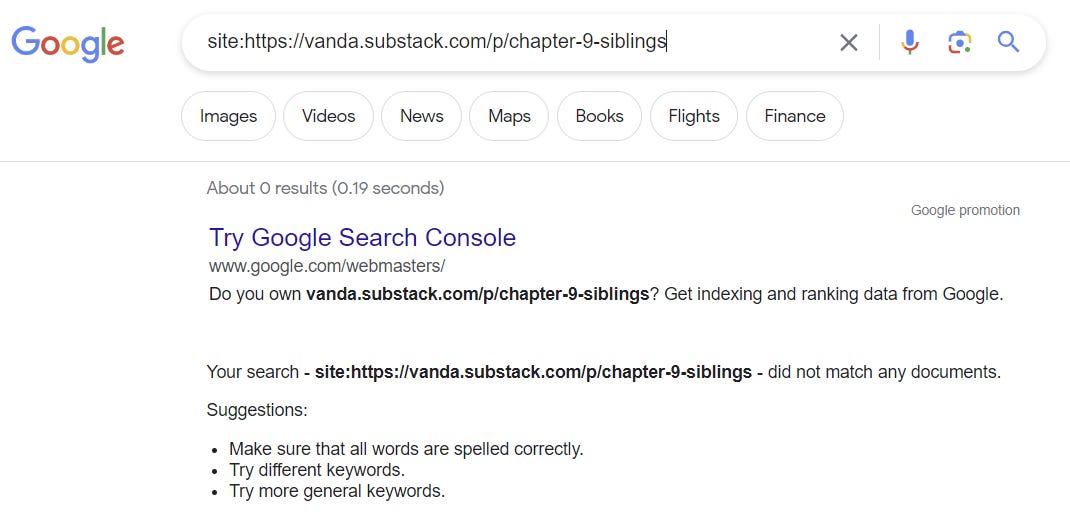
Great article!. Very useful, thank you. Suscribed and waiting for part 4😃
I can't believe I haven't been using the settings to optimize my SEO - I will now! Great post on Substack SEO!!!